Moving Pages
How to move pages?
Moving pages
You can move pages and page ranges by Drag&Drop to a different position in the issue.
Select the first page by holding down the option key and drag it. The page gets a yellow frame while dragging. Any page that is dragged over will have a pink frame. When you release the mouse, the page is inserted to the right of this pink reference page.
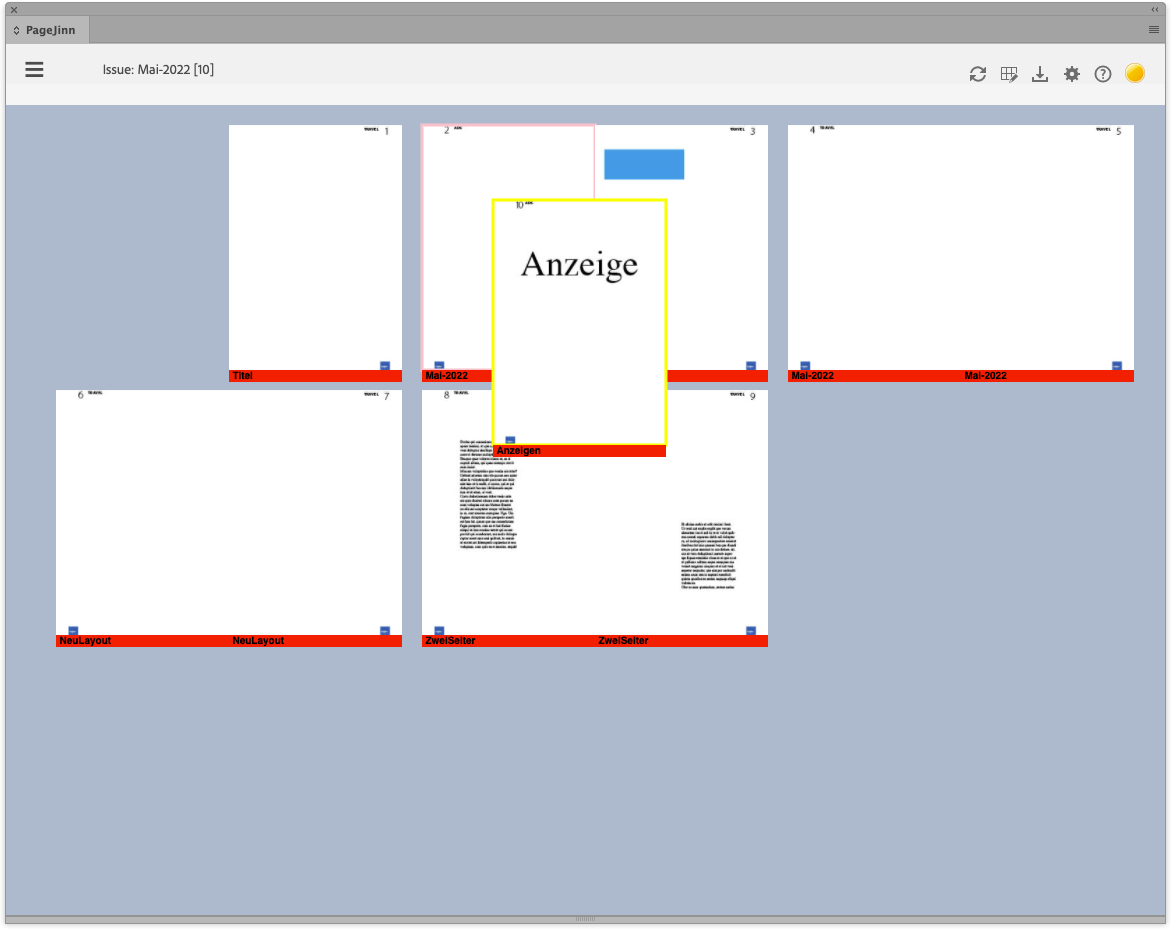
Note
Moving pages within a range of pages is not currently supported.Moving Page ranges
You can also move page ranges.
Hold down the option key and the shift key while dragging the first page of a page range.
Note
Only when you release the mouse all pages belonging to the range are actually moved to the new position.As with all actions, moving does not make changes to the document until you click Execute.
Last modified April 19, 2023: newIssueUpdate (a06ed8d)