Delete Pages
How to delete pages?
Deleting pages
PageJinn allows you to delete pages. To do this, select the pages and choose Delete from the context menu.
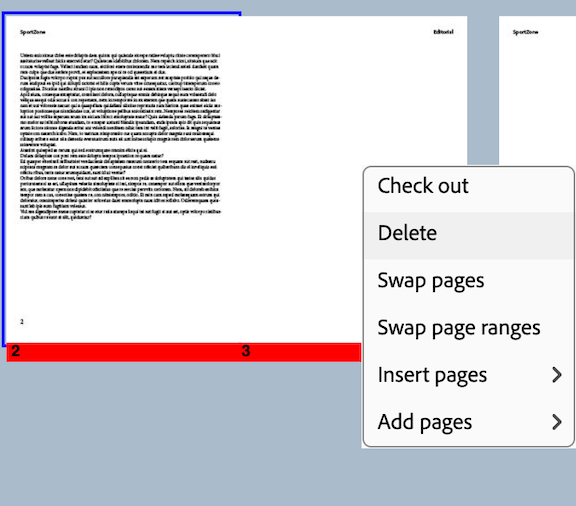
A warning message appears that this action cannot be undone.
Note
The warning message refers to the state after executing the action. As long as you do not Execute, you can restore the previous state by Reload.If you delete all pages of a document, this document will be moved to the K4 trash issue.